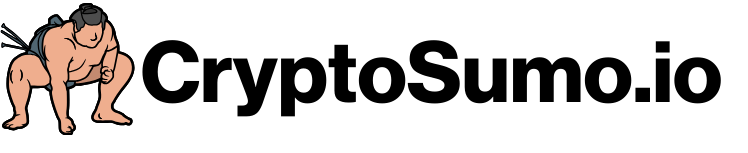MetaMask
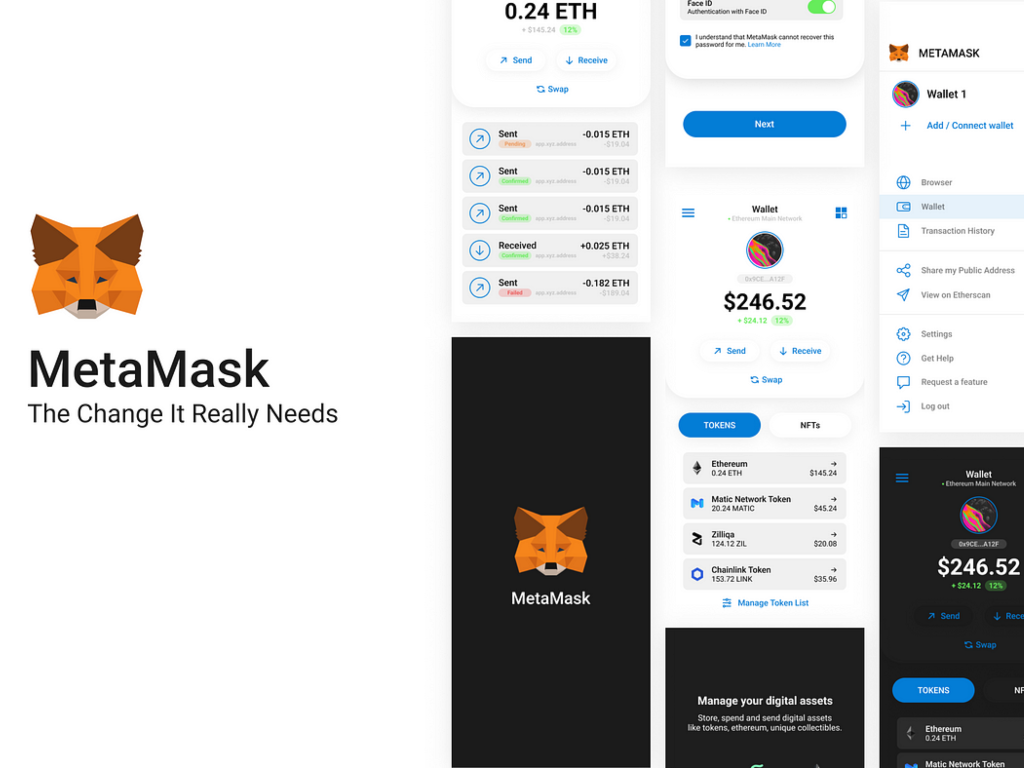
MetaMask is a pivotal gateway to blockchain apps, offering a secure and user-friendly Ethereum wallet directly in your browser. It simplifies managing digital assets, interacting with decentralized applications (DApps), and exploring the vast Ethereum ecosystem. Join millions in the seamless transition to Web3 with MetaMask.
MetaMask: A Leading Ethereum and Web3 Blockchain Crypto Wallet
Did you know that the global cryptocurrency market is projected to reach a staggering $3.7 trillion by 2025? With the growing popularity of digital assets, having a secure and user-friendly crypto wallet is essential. That's where MetaMask comes in.
MetaMask is a leading Ethereum and Web3 wallet that provides users with a secure storage solution and seamless access to decentralized applications (dApps). Whether you're new to cryptocurrencies or an experienced trader, MetaMask offers a range of features that make managing your digital assets a breeze.
In this article, we will explore the key features and benefits of using MetaMask as your go-to crypto wallet. From storing and trading cryptocurrencies to connecting with decentralized apps, MetaMask is your gateway to the exciting world of blockchain and Web3.
Key Takeaways:
- MetaMask is a leading Ethereum and Web3 wallet.
- It provides users with secure storage for their digital assets.
- MetaMask serves as a gateway to decentralized applications (dApps).
- It offers features such as storing and trading cryptocurrencies.
- MetaMask is user-friendly, making it accessible to both beginners and experienced users.
What is MetaMask?
In this section, we will delve deeper into what MetaMask is and its dual functionality as both a crypto wallet and a gateway to the blockchain and Web3. We will explain how MetaMask allows users to securely store and manage their digital assets, including cryptocurrencies and tokens, providing them with full control over their funds. Additionally, we will explore how MetaMask serves as a bridge between users and the Ethereum blockchain, enabling them to access and interact with decentralized applications and the Web3 ecosystem.
MetaMask as a Crypto Wallet
MetaMask functions as a crypto wallet that offers users a secure and convenient way to store and manage their digital assets. With MetaMask, users can create multiple Ethereum accounts, each with its own unique address and private key. This allows for seamless management of various cryptocurrencies and tokens, providing users with full control over their funds. The wallet is available as a browser extension and a mobile app, making it easily accessible for users across different platforms.
MetaMask employs advanced encryption techniques to ensure the safety of users' digital assets. Private keys are stored locally on the user's device, providing an added layer of security. It also offers integration with hardware wallets, such as Ledger and Trezor, for enhanced protection against potential threats.
MetaMask as a Gateway to the Blockchain and Web3
Beyond being a crypto wallet, MetaMask serves as a gateway to the Ethereum blockchain and the Web3 ecosystem. By connecting to the Ethereum network through MetaMask, users gain access to a range of decentralized applications (dApps) built on the blockchain. This opens up a world of possibilities for interacting with various decentralized services, such as decentralized finance (DeFi) platforms, decentralized exchanges, gaming applications, and more.
MetaMask seamlessly integrates with popular web browsers, allowing users to interact with dApps directly from their browser window. This eliminates the need for separate wallets or accounts for each dApp, providing a unified experience and streamlining the user journey in the decentralized web.
MetaMask's compatibility with Web3 standards enables users to interact with smart contracts and perform transactions securely and efficiently. It simplifies the process of signing transactions and confirming actions on the blockchain, making it accessible for both experienced users and newcomers to the world of blockchain technology.
Key Features of the MetaMask Wallet
Storing and Trading ETH and Other Tokens
The MetaMask wallet provides users with a secure and convenient way to store their cryptocurrencies, including Ethereum (ETH), and other tokens. With MetaMask, users can have full control over their digital assets, ensuring the safety of their funds. Storing and trading ETH and other tokens within the MetaMask wallet is straightforward and hassle-free, empowering users to manage their crypto portfolio with ease.
Swapping Cryptocurrencies
One of the key features offered by the MetaMask wallet is the ability to swap cryptocurrencies directly within the wallet. Users can easily exchange one token for another, enabling them to take advantage of different investment opportunities or diversify their holdings. This built-in swapping functionality eliminates the need for multiple external platforms or exchanges, making the process efficient and convenient.
Integration with Decentralized Apps and Web3
MetaMask seamlessly integrates with decentralized applications (dApps) and the Web3 ecosystem, offering users a holistic experience in the world of decentralized finance and blockchain. With MetaMask, users can connect their wallets to various dApps and enjoy the benefits of decentralized finance, such as lending, borrowing, and yield farming. This integration empowers users with the ability to directly interact with cutting-edge blockchain technologies and participate in the decentralized economy.
Setting Up and Using a MetaMask Wallet
Getting started with MetaMask is simple and user-friendly. The setup process involves creating a wallet, securing the private keys, and generating a unique seed phrase for account recovery. Once set up, users can easily access their MetaMask wallet from any device, providing them with a seamless experience across different platforms. Using a MetaMask wallet is intuitive, with a user-friendly interface that allows for effortless navigation and efficient management of digital assets.
The key features of the MetaMask wallet, including secure storage and trading of cryptocurrencies, swapping capabilities, integration with decentralized apps and Web3, as well as its user-friendly setup and usability, make it a top choice for individuals looking to enter the world of decentralized finance and blockchain technology.
Using MetaMask
In this section, we will provide a step-by-step guide on how to use MetaMask effectively. We will walk users through the process of funding their wallet with ETH, sending and receiving tokens, and securely storing their digital assets. Additionally, we will explain how to connect to and use decentralized apps (dApps) through MetaMask, expanding users' understanding of the wallet's functionality and versatility.
Funding Your Wallet With ETH
Funding your MetaMask wallet with ETH is a simple and essential step to start using the wallet. To fund your wallet, follow these steps:
- Open the MetaMask extension or app and click on the account icon.
- Select the "Receive" option to view your wallet's public address.
- Copy the address or scan the QR code to receive ETH from another wallet or exchange.
- Initiate the transfer from the sending wallet or exchange, specifying your MetaMask wallet's address as the destination.
- Wait for the transaction to be confirmed on the Ethereum network. Once confirmed, the funds will appear in your MetaMask wallet.
Sending, Receiving, and Storing Tokens
MetaMask allows users to send, receive, and store various tokens on the Ethereum network. Follow these steps to perform these actions:
- To send tokens, click on the account icon in MetaMask and select the "Send" option. Enter the recipient's wallet address, the token amount, and click "Next" to confirm the transaction.
- To receive tokens, provide the sender with your wallet's public address. They can send tokens to your wallet using that address.
- To store tokens securely, make sure you have enough ETH in your MetaMask wallet to cover any gas fees required for token transfers. Keep your MetaMask wallet's seed phrase and private key in a safe place.
Connecting to and Using Decentralized Apps
MetaMask's integration with decentralized apps (dApps) allows users to access a range of innovative applications on the Ethereum network. Follow these steps to connect to and use dApps on MetaMask:
- Open MetaMask and click on the account icon.
- Select the "Connect" option to establish a connection with the dApp you wish to use.
- Search for the desired dApp in the MetaMask dApp browser or visit its website directly.
- Once you find the dApp, click on its name or URL to launch it.
- Follow the specific instructions provided by the dApp to interact and use its features.
By following these steps, users can maximize the potential of MetaMask and tap into the vibrant world of decentralized applications.
MetaMask Security
In the world of managing cryptocurrencies and digital assets, security is of utmost importance. Protecting your MetaMask wallet and funds requires implementing various security measures and following best practices. In this section, we will explore how you can safeguard your MetaMask wallet and ensure the safety of your funds.
Safeguards and Best Practices
To enhance your MetaMask security, consider the following safeguards and best practices:
- Secure Your Private Keys: Your private keys are the keys to your funds. Keep them in a safe and private place, preferably offline or in a hardware wallet.
- Backup Your Seed Phrase: Your seed phrase is a crucial element for wallet recovery. Store it securely offline and avoid sharing it with anyone.
- Enable Two-Factor Authentication (2FA): Adding an extra layer of security through 2FA provides an additional barrier against unauthorized access to your MetaMask wallet.
- Double-Check Website URLs: Be cautious of phishing scams. Always verify the URL of any website before providing your MetaMask credentials.
- Use Strong Passwords: Choose a unique and strong password for your MetaMask wallet to minimize the risk of unauthorized access.
- Keep Software Updated: Regularly update your MetaMask wallet and browser to ensure you have the latest security patches and bug fixes.
- Verify Application Permissions: Before granting permissions to any dApps, carefully review and verify the requested permissions to protect your privacy and security.
By following these safeguards and best practices, you can significantly enhance the security of your MetaMask wallet and protect your hard-earned funds.
| Safeguard | Description |
|---|---|
| Secure Your Private Keys | Store your private keys in a safe and private place, preferably offline or in a hardware wallet. |
| Backup Your Seed Phrase | Keep a secure offline backup of your seed phrase to ensure wallet recovery options. |
| Enable Two-Factor Authentication (2FA) | Add an extra layer of security with 2FA to protect against unauthorized access. |
| Double-Check Website URLs | Verify website URLs to avoid falling victim to phishing attacks and scams. |
| Use Strong Passwords | Create a unique and strong password for your MetaMask wallet to enhance security. |
| Keep Software Updated | Regularly update MetaMask and your browser for the latest security patches. |
| Verify Application Permissions | Review and verify permissions requested by dApps to protect your privacy and security. |
Implementing these security measures will help safeguard your MetaMask wallet and provide you with peace of mind when managing your digital assets.
Pros and Cons of the MetaMask Crypto Wallet
MetaMask, like any other cryptocurrency wallet, comes with its own set of advantages and disadvantages. In this section, we will provide an objective analysis of the pros and cons of using the MetaMask crypto wallet. Understanding these factors will help users make an informed decision about whether MetaMask is the right choice for their cryptocurrency needs.
Advantages of MetaMask:
- User-friendly interface: MetaMask offers a simple and intuitive interface, allowing even beginners to easily navigate and use the wallet.
- Compatibility with different platforms: Whether you are using a desktop browser or a mobile device, MetaMask is available as a browser extension and a mobile app, ensuring compatibility across various platforms.
- Strong security measures: MetaMask prioritizes the security of user funds and implements robust measures, such as secure storage of private keys and encryption, to protect against potential threats.
Disadvantages of MetaMask:
- Need for an internet connection: MetaMask requires an internet connection to access the Ethereum blockchain and interact with decentralized applications, which can be a limitation if a reliable internet connection is not available.
- Risks associated with online wallets: Being an online wallet, there is always a certain level of risk associated with storing and managing cryptocurrencies online. Users should be cautious and follow best practices to protect their assets.
While MetaMask offers a user-friendly experience with strong security measures, it is essential for users to consider their individual requirements and risk tolerance before choosing a crypto wallet. By weighing the advantages and disadvantages of MetaMask, users can make an informed decision that aligns with their needs and preferences.
Getting Help With Your MetaMask Wallet
If users encounter any issues or have questions regarding their MetaMask wallet, it is crucial to know where to seek help and assistance. Luckily, MetaMask provides a range of support options to ensure users receive the assistance they need.
Official MetaMask Support: The first point of contact for any wallet-related concerns should be the official MetaMask support team. They have dedicated professionals who can address technical issues, troubleshoot problems, and offer wallet assistance. Users can reach out to the support team via the official MetaMask website or through the wallet itself.
Customer Service: MetaMask also offers customer service options to provide personalized assistance. Users can contact customer service representatives through email or live chat for a more direct and tailored response to their specific inquiries.
Troubleshooting Resources: For users who prefer to troubleshoot issues themselves, MetaMask provides a comprehensive range of troubleshooting resources. These resources include detailed guides and frequently asked questions (FAQs) that address common wallet-related problems and provide step-by-step instructions for resolving them.
Community Forums: Another valuable source of help and support for MetaMask users is community forums. These forums allow users to connect with other MetaMask users who may have encountered similar issues and found solutions. By engaging with the community, users can benefit from the collective knowledge and experience of fellow wallet users.
Whether it's through official support channels, customer service, troubleshooting resources, or community forums, MetaMask ensures that users have access to the necessary assistance and guidance to resolve any wallet-related concerns. The team is committed to providing a seamless and positive user experience for all MetaMask users.
MetaMask Fees for Transactions
Transactions on the Ethereum network incur fees, commonly referred to as gas fees. When using MetaMask for transactions, it is important to understand how these fees are calculated and charged. This section will provide an overview of MetaMask fees and offer insights on estimating and managing transaction costs.
MetaMask calculates fees based on several factors, including the complexity of the transaction and the current congestion on the Ethereum network. These fees are necessary to incentivize miners to process and validate transactions, ensuring the security and integrity of the network. Gas fees are typically paid in Ether (ETH), the native cryptocurrency of the Ethereum network.
When sending tokens using MetaMask, users should be aware that they will incur gas fees in addition to the cost of the tokens being sent. Gas fees can vary depending on network conditions, so it is essential to check the current gas prices before initiating a transaction. MetaMask provides a user-friendly interface that displays estimated gas fees for each transaction, helping users make informed decisions.
Interacting with decentralized applications (dApps) through MetaMask also incurs gas fees. Each action performed on a dApp, such as executing a smart contract or participating in a decentralized finance protocol, requires a certain amount of gas to be paid. Users should consider the potential gas fees associated with their intended actions before proceeding.
To estimate transaction costs more accurately, users can utilize gas fee calculators or refer to Ethereum gas tracking websites. These resources provide real-time information on gas prices and can help users optimize their transaction fees by choosing times of lower network congestion.
| Fee Calculation Factors | Description |
|---|---|
| Transaction Complexity | The complexity of the transaction, such as the number of operations or smart contract interactions involved, affects the gas fees. |
| Network Congestion | During periods of high demand on the Ethereum network, gas fees tend to increase due to competition for block space. |
| Gas Price | The gas price, measured in Gwei (a small fraction of Ether), determines the amount of Ether users are willing to pay for each unit of gas. |
Managing MetaMask fees involves balancing the desire for fast transaction processing with cost optimization. Users can choose to adjust the gas price when initiating a transaction, opting for a higher gas price for faster confirmation or a lower gas price for reduced fees. However, setting a gas price too low may result in longer confirmation times or even transaction failures during periods of high network congestion.
By understanding the fee calculation factors and keeping track of gas prices, MetaMask users can navigate the Ethereum network efficiently and effectively manage transaction costs.
Review of Pros and Cons of MetaMask
MetaMask has established itself as a popular crypto wallet and gateway to the blockchain and Web3 ecosystem. To help users make an informed decision about whether MetaMask is the right wallet for their needs, let's review its key advantages and disadvantages.
One of the notable advantages of MetaMask is its user-friendly interface. With its intuitive design and easy-to-navigate features, users can quickly grasp the wallet's functionality and seamlessly manage their digital assets. Additionally, MetaMask offers compatibility with various platforms, including browser extensions and mobile apps, allowing users to access their wallets from different devices.
Another strength of MetaMask lies in its robust security measures. The wallet prioritizes the safety of users' funds by providing features like safeguarding private keys and seed phrases. By adhering to recommended best practices, users can protect their assets against potential threats and enjoy peace of mind while using MetaMask.
However, it's important to consider a few factors before using MetaMask. Firstly, an internet connection is required to access and use MetaMask, which may limit usability in certain situations. Additionally, as an online wallet, there may be some inherent risks associated with storing digital assets in a browser extension or mobile app.
To gain further insight, let's explore user feedback and testimonials. Many users commend MetaMask for its user-friendly interface, seamless integration with dApps, and excellent customer support. However, some users have mentioned occasional transaction delays and higher gas fees during periods of network congestion.
In conclusion, MetaMask is a reliable crypto wallet and a gateway to the world of blockchain and Web3. Its user-friendly interface, robust security measures, and compatibility with various platforms make it an appealing choice for many. However, users should carefully consider the need for an internet connection and the potential risks associated with online wallets before using MetaMask.
Frequently Asked Questions about Metamask Wallet
What is Metamask?
Metamask is a crypto wallet that serves as a gateway to blockchain by enabling users to interact with decentralized applications through a browser extension.
How do I set up Metamask Wallet?
To set up a Metamask wallet, you can download the Metamask app from the App Store or Google Play. Once installed, follow the on-screen instructions to create a new wallet or import an existing wallet.
Is MetaMask a Hardware wallet?
MetaMask is not a hardware wallet. It is a browser extension that allows users to access and interact with decentralized applications on the Ethereum blockchain. While MetaMask provides a secure way to manage Ethereum-based assets, it is not a hardware wallet that stores private keys offline. For added security, users can pair MetaMask with hardware wallets like Ledger or Trezor.
How do I use MetaMask wallet in a same way?
To use MetaMask wallet in the same way, follow these steps:
1. Download and install the MetaMask extension for your web browser.
2. Set up your MetaMask wallet by creating a new wallet or importing an existing one.
3. Make sure your wallet is connected to the Ethereum network.
4. Use MetaMask to store, send, and receive Ethereum and other ERC-20 tokens.
5. Use the browser extension to interact with decentralized applications (dApps) and decentralized finance (DeFi) platforms.
6. Keep your wallet secure by using a strong password, enabling two-factor authentication, and storing your seed phrase in a safe place.
7. Regularly check for updates and security notifications from MetaMask to stay informed and protected.
By following these steps, you can use MetaMask wallet in the same way as others.
What are the features of Metamask?
Metamask is known for being a digital wallet that allows users to securely manage their digital assets, interact with dApps, and easily swap tokens on the Ethereum blockchain and other networks like BNB Smart Chain.
Why should I use Metamask?
Metamask is popular among users because it is a trusted tool that provides access to the decentralized web. It offers a user-friendly interface and is trusted by millions of users worldwide. Additionally, Metamask allows users to securely store and manage their digital assets, interact with decentralized applications (dApps), and easily make transactions on the Ethereum blockchain.
Using Metamask also simplifies the process of interacting with multiple dApps and managing various tokens, all within one convenient platform. It provides users with control over their data and funds, as well as the ability to easily switch between different networks and accounts.
Ultimately, using Metamask can enhance your overall experience in the decentralized space by offering a secure, convenient, and efficient way to navigate the world of cryptocurrencies and dApps.
Do I need to input my private key in Metamask?
No, Metamask does not require you to input your private key. Instead, it generates a seed phrase that you should securely store as it's used to recover your wallet.
Can I use Metamask on mobile?
Yes, you can use Metamask on mobile devices by downloading the Metamask app from the Google Play Store or App Store. This app allows users to access their Ethereum wallet, interact with decentralized applications, and manage their digital assets on the go. It provides a convenient and secure way to engage with the Ethereum blockchain using a mobile device.
How does Metamask work with decentralized applications?
Metamask integrates with dApps by acting as a cryptocurrency wallet and providing a seamless way for users to interact with decentralized applications on the Ethereum blockchain. Users can connect their Metamask wallet to a dApp simply by clicking on a button within the dApp interface, which then allows them to sign transactions and interact with the application directly from their Metamask wallet. This eliminates the need for users to manually input private keys or passwords, making the user experience more secure and user-friendly. Metamask also allows users to manage multiple Ethereum accounts and easily switch between them while using dApps.
-----
metamask,wallet,blockchain,crypto wallet,blockchain wallet,metamask wallet,use metamask,eth,swap,set up a metamask wallet,gateway to blockchain,set up and use, trust wallet,wallet,trust wallet review,customer support,trust wallet fees,token,nfts,web3,dapps,wallet support,cryptocurrencies,mobile app,use trust wallet,wallet safe,trust wallet safe,trust wallet security