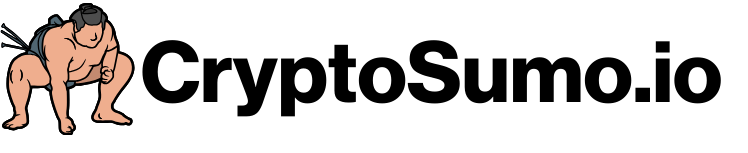KeepKey

Secure your digital assets with KeepKey from ShapeShift, the hardware wallet that combines advanced security features like PIN protection and an additional passphrase with customizable transaction speeds. Enjoy limitless wallet addresses on a single device, and tap into the KeepKey SDK for development opportunities. Serious security for serious crypto enthusiasts.
KeepKey Wallet: A Premier Hardware Wallet for Crypto
KeepKey is a renowned brand in the world of hardware wallets, offering a secure solution for storing cryptocurrencies. With the rapid growth of the cryptocurrency market, ensuring the protection of digital assets has become increasingly important. KeepKey provides a premier hardware wallet that offers offline storage, reducing the risks associated with online wallets and exchanges. This article will explore the features, benefits, and usage of KeepKey, explaining why it is considered a top choice for keeping crypto assets secure.
- KeepKey is a leading brand in the hardware wallet industry, providing secure storage for cryptocurrencies.
- Offline storage offered by KeepKey reduces the risks associated with online wallets and exchanges.
- KeepKey's features and benefits make it a top choice for individuals looking to protect their digital assets.
- The premier hardware wallet offers peace of mind and transaction security for crypto enthusiasts.
- With KeepKey, users can securely store and manage their cryptocurrency holdings with ease.
Understanding Crypto Wallets: A Brief Introduction
Crypto wallets play a crucial role in the world of cryptocurrencies by providing a secure storage solution for digital assets. These wallets enable users to buy, sell, transfer, and store tokens and coins, including non-fungible tokens (NFTs). With the growing popularity of cryptocurrencies, it's essential to have a reliable storage solution that ensures the safety of your private keys and transaction security.
Crypto wallets utilize various security measures to protect your digital assets. One such security feature is private keys, which are cryptographic codes that allow you to access and manage your cryptocurrencies. These keys are stored securely within the wallet, safeguarding them from unauthorized access.
In addition to private keys, crypto wallets may also incorporate other security features such as biometric identification or multi-factor authentication. These measures enhance transaction security by adding an extra layer of verification to protect against unauthorized transactions.
The primary function of crypto wallets is to facilitate the buying, selling, transferring, and storing of cryptocurrencies. They provide a user-friendly interface that allows you to manage your digital assets with ease. Whether you're a seasoned trader or a beginner in the crypto space, having a secure and user-friendly wallet is essential for seamless transactions and peace of mind.
By using a crypto wallet, you can store a wide range of tokens and coins, including popular cryptocurrencies like Bitcoin, Ethereum, and Litecoin. Some wallets also support the storage of non-fungible tokens (NFTs), which are unique digital assets that represent ownership of a specific item or artwork.
| Key Features of Crypto Wallets: |
|---|
| Secure storage solution for cryptocurrencies |
| Protection of private keys |
| Transaction security through verification methods |
| Support for buying, selling, transferring, and storing tokens and coins |
| Possibility to store non-fungible tokens (NFTs) |
In summary, crypto wallets are essential tools for anyone looking to enter the world of cryptocurrencies. They provide a secure storage solution for your digital assets, ensuring the protection of your private keys and transaction security. Whether you want to buy, sell, transfer, or store tokens and coins, using a crypto wallet gives you the convenience and peace of mind you need in managing your cryptocurrencies.
What is a Hardware Wallet? A Comprehensive Guide
A hardware wallet is a type of crypto wallet that offers secure storage for cryptocurrencies. Unlike online wallets, which are susceptible to hackers and malware, hardware wallets provide offline storage, also known as cold storage, minimizing the risk of unauthorized access. By storing private keys on a physical device that is not connected to the internet, hardware wallets protect your digital assets from potential threats such as hackers, malware, and viruses.
One of the key security features of a hardware wallet is its ability to generate and store private keys securely. Private keys are essential for accessing and managing your cryptocurrency holdings. With a hardware wallet, these keys are stored in a dedicated secure chip, ensuring that they are never exposed to potential vulnerabilities online.
Another important aspect of hardware wallets is their use of a recovery phrase, also known as a seed phrase or backup phrase. This is a set of words that you create when setting up your hardware wallet. In the event of loss or damage to your device, you can use this recovery phrase to restore access to your crypto assets. It is crucial to store this recovery phrase in a safe and secure location, separate from your hardware wallet.
Hardware wallets offer peace of mind when it comes to cryptocurrency security. By providing a physical layer of protection and keeping your private keys offline, they significantly reduce the risk of unauthorized access to your digital assets. Whether you are a seasoned crypto investor or just starting, using a hardware wallet ensures that your cryptocurrencies are stored in a secure and reliable manner.
Introducing KeepKey: A Simple Cryptocurrency Hardware Wallet
KeepKey is a popular hardware wallet that provides a secure and user-friendly solution for managing cryptocurrencies. With its sleek design and affordable price, KeepKey is a top choice for individuals looking to keep their digital assets safe.
One of the key features of KeepKey is its offline storage capability, which ensures that private keys are protected from online threats. By storing cryptocurrencies offline, KeepKey significantly reduces the risk of hacks and unauthorized access.
KeepKey is designed to be user-friendly, making it accessible to both experienced users and beginners in the crypto space. Its intuitive interface allows for easy navigation and seamless management of multiple cryptocurrencies.
With KeepKey, users can store and manage a wide range of digital assets, including popular cryptocurrencies like Bitcoin, Ethereum, and Litecoin. The wallet's support for multiple cryptos makes it a versatile choice for individuals with diverse investment portfolios.
Aside from its functionality, KeepKey also boasts a sleek and modern design that sets it apart from other hardware wallets on the market. Its compact and portable size makes it convenient to carry and store, while its stylish appearance adds to its appeal.
Overall, KeepKey offers a reliable and secure solution for storing and managing cryptocurrencies. Whether you are a seasoned trader or just starting in the crypto world, KeepKey provides the peace of mind and convenience you need to safeguard your digital assets.
| Features | Benefits |
|---|---|
| Offline storage | Protection from online threats |
| User-friendly interface | Easy navigation and management |
| Sleek design | Stylish and portable |
| Affordable price | Accessible to a wide range of users |
| Support for multiple cryptos | Manage diverse investment portfolios |
KeepKey Client: A User-Friendly Interface
The KeepKey client is the software interface that allows users to interact with their hardware wallet. It features an intuitive design and a large display, making transaction verification and navigation easy for users.
With the KeepKey client, users can securely store and manage their crypto assets, providing peace of mind when it comes to bitcoin storage and other digital currencies.
One of the standout features of the KeepKey client is its intuitive user interface. Whether you're a beginner or an experienced cryptocurrency user, the interface is designed to be user-friendly and easy to navigate.
The large display of the KeepKey client ensures that you can easily view important information, such as transaction details and wallet balances, without straining your eyes. This makes it convenient to verify transactions and keep track of your crypto assets.
In addition to its intuitive design and large display, the KeepKey client also offers secure bitcoin storage. By storing your cryptocurrencies offline in the KeepKey hardware wallet, you can protect your assets from online threats such as hackers and malware.
The KeepKey client allows you to manage your crypto assets with ease. You can easily send and receive cryptocurrencies, view transaction histories, and even manage multiple wallets and accounts from a single interface.
The user-friendly interface of the KeepKey client ensures that even beginners can quickly get up to speed and start using the hardware wallet with confidence.
The KeepKey client provides a seamless and secure way to manage your crypto assets, giving you peace of mind knowing that your bitcoin storage and other digital currencies are well-protected.
| Key Features of KeepKey Client: |
|---|
| Intuitive user interface |
| Large display for easy navigation |
| Secure bitcoin storage |
| Ability to manage multiple wallets and accounts |
How to Use KeepKey with ShapeShift
KeepKey offers a seamless integration with ShapeShift, one of the most popular cryptocurrency exchanges. This integration allows KeepKey users to easily trade and exchange cryptocurrencies directly from their hardware wallet, providing a convenient and secure solution for crypto trading. In this user guide, we will explain the steps to use KeepKey with ShapeShift, enabling you to perform seamless transactions and engage in crypto trading with ease.
To begin, make sure you have both your KeepKey hardware wallet and a ShapeShift account. If you do not have a ShapeShift account, you can create one by visiting their website and completing the registration process.
Once you have your KeepKey and ShapeShift account ready, follow these steps:
- Connect your KeepKey to your computer and launch the KeepKey client software.
- Enter your PIN on the KeepKey device to unlock it.
- On the KeepKey client interface, locate and select the "ShapeShift" option.
- Choose the cryptocurrencies you wish to trade or exchange. This can include Bitcoin, Ethereum, Litecoin, and many more.
- Enter the amount of the first cryptocurrency you want to trade or exchange.
- Review the transaction details, including the exchange rate and any fees involved.
- Confirm the transaction on your KeepKey device by verifying the transaction details displayed on the device's screen.
- Wait for the transaction to be processed by ShapeShift and recorded on the blockchain.
- Once the transaction is complete, you will see the updated balances of your cryptocurrencies on the KeepKey client interface.
By following these simple steps, you can seamlessly use your KeepKey hardware wallet with ShapeShift to engage in crypto trading and perform secure transactions. Keep in mind that transaction times may vary depending on network congestion and the specific cryptocurrencies involved.
KeepKey 3.1: The Latest Version and Its Features
KeepKey 3.1 is the latest version of the hardware wallet, offering enhanced security features and improved functionality. This upgraded version provides advanced protection for cryptocurrencies, ensuring users have peace of mind when it comes to storing their digital assets.
One of the standout features of KeepKey 3.1 is its enhanced security measures. The hardware wallet utilizes state-of-the-art encryption technology to safeguard private keys and protect against potential threats such as hackers, malware, and viruses. With KeepKey 3.1, users can rest assured knowing that their cryptocurrencies are secure and inaccessible to unauthorized individuals.
In addition to enhanced security, KeepKey 3.1 also offers improved functionality. The device has a user-friendly interface and intuitive navigation, making it easy for users to manage their crypto assets. Whether it's transferring funds, checking account balances, or reviewing transaction history, KeepKey 3.1 provides a seamless and hassle-free experience.
Regular firmware updates are a crucial aspect of hardware wallet maintenance, and KeepKey 3.1 prioritizes the importance of keeping the device's firmware up to date. These updates not only improve the wallet's overall performance but also address any potential security vulnerabilities. By staying current with firmware updates, users can ensure their KeepKey 3.1 is operating at its optimal level of security and functionality.
Overall, KeepKey 3.1 represents a significant advancement in hardware wallet technology. Its enhanced security features, improved functionality, and commitment to firmware updates make it an ideal choice for individuals seeking a secure and reliable solution to store their cryptocurrencies.
Why KeepKey is Considered a Premier Hardware Wallet
KeepKey stands out as a premier hardware wallet in the world of cryptocurrency, offering a secure and user-friendly solution for crypto enthusiasts. With its strong emphasis on crypto security, ease of use, sleek design, and affordable price, KeepKey has become a top choice for safeguarding digital assets.
One of the key advantages of KeepKey is its support for multiple cryptocurrencies. Whether you hold Bitcoin, Ethereum, Litecoin, or other popular digital currencies, KeepKey ensures that you can securely store and manage your diverse crypto portfolio in one place.
KeepKey's compatibility with different operating systems, including Windows, macOS, Linux, and Android, further enhances its versatility and accessibility. No matter which device you prefer, KeepKey allows you to seamlessly connect and protect your crypto assets.
In addition to its technical features, KeepKey's sleek design adds a touch of elegance to the world of hardware wallets. Its modern and minimalist aesthetic makes it a pleasure to use, combining functionality with style.
Another noteworthy aspect of KeepKey is its affordability. Despite its premium features, KeepKey is competitively priced, making it accessible to a wide range of users who prioritize crypto security without breaking the bank.
When it comes to customer support, KeepKey goes the extra mile to assist its users. With a dedicated support team that is responsive and knowledgeable, users can rely on prompt assistance for any questions or concerns they may have.
KeepKey Wallet: The Perfect Solution for Your Cryptocurrency Needs
The KeepKey wallet is the perfect solution for anyone in need of secure cryptocurrency storage. With the rapid growth of the cryptocurrency market, safeguarding digital assets has become crucial. KeepKey provides a safe and convenient way to store and protect your valuable cryptocurrencies, including secure bitcoin storage, through its innovative cold storage wallet technology.
Using a cold storage wallet like KeepKey ensures that your private keys are never exposed to the internet, significantly reducing the risk of hacks, malware, and other online threats. By keeping your digital assets offline, you can have peace of mind knowing that your cryptocurrencies are safe from potential attacks.
Managing your crypto assets with KeepKey is incredibly straightforward. The user-friendly interface and intuitive design make it easy to navigate and access your funds. Whether you are new to cryptocurrencies or an experienced trader, KeepKey offers a seamless experience for managing and storing your digital assets securely.
One of the key advantages of using KeepKey is its extensive compatibility with a wide range of cryptocurrencies. You can store and manage not only bitcoins but also various other digital currencies, giving you the flexibility to diversify your portfolio.
KeepKey wallet is designed to provide you with the peace of mind you need when it comes to safeguarding your digital assets. Whether you are a long-term holder or an active trader, KeepKey offers the highest level of security and protection for your cryptocurrencies.
| Benefits of KeepKey Wallet | Features |
|---|---|
| Secure Bitcoin Storage | Cold storage wallet technology |
| Digital Asset Protection | Offline storage and private key security |
| Peace of Mind | Protection against hacks and online threats |
| Manage Crypto Assets | Intuitive interface for easy asset management |
KeepKey vs. Other Crypto Wallets: A Comparison
When it comes to choosing a crypto wallet, it's important to compare the available options to make an informed decision. In this section, we will compare KeepKey with other popular hardware wallets in terms of their features, security, user-friendliness, multi-crypto support, pricing, and customer support.
One of the key factors to consider when comparing hardware wallets is their features. KeepKey offers a range of features that provide enhanced security for your cryptocurrencies. These include offline storage for private keys, two-factor authentication, and regular firmware updates to keep the device secure.
Security is of utmost importance when it comes to crypto wallets. KeepKey takes security seriously and ensures that your digital assets are protected from potential threats. The use of offline storage and private keys adds an extra layer of security, reducing the risk of hacking and unauthorized access to your crypto assets.
User-friendliness is another crucial aspect to consider. KeepKey is designed with a simple and intuitive interface that makes it easy for anyone to use. The device has a large display, making it convenient to verify transactions and navigate through the wallet's features.
When it comes to multi-crypto support, KeepKey stands out by offering compatibility with a wide range of cryptocurrencies. This enables users to manage multiple digital assets within a single wallet, making it convenient and efficient.
Pricing is a factor that many users consider when choosing a crypto wallet. KeepKey offers a competitive price point, making it an affordable option for those looking for a reliable hardware wallet.
Customer support is vital for any product, and KeepKey doesn't disappoint. They provide reliable customer support to assist users with any inquiries or issues they may encounter. This ensures that users have a seamless experience and can get help when needed.
By comparing KeepKey with other crypto wallets on these various aspects, users can determine which wallet aligns best with their needs and preferences. Remember to consider the features, security measures, user-friendliness, multi-crypto support, pricing, and customer support when making your decision.
Overall, KeepKey stands out as a premier hardware wallet that offers a host of features, robust security, user-friendliness, multi-crypto support, competitive pricing, and reliable customer support.
How KeepKey Ensures the Safety of Your Cryptocurrencies
KeepKey prioritizes the safety of your cryptocurrencies by implementing multiple security measures that safeguard your digital assets. These measures are designed to protect your private keys, ensure offline storage, and enable secure transactions. Let's explore the safety features of KeepKey that provide peace of mind when it comes to protecting your valuable cryptocurrencies.
First and foremost, KeepKey offers offline storage for your private keys. By keeping your private keys offline, away from potential online threats, KeepKey significantly reduces the risk of unauthorized access to your digital assets. Offline storage is widely recognized as one of the most secure methods for protecting private keys and preventing unauthorized transactions.
In addition to offline storage, KeepKey employs two-factor authentication (2FA) to add an extra layer of security. With 2FA, you need to provide a second form of verification, such as a unique code or fingerprint, in addition to your password, when accessing your KeepKey wallet. This ensures that even if someone gains access to your password, they still won't be able to access your cryptocurrencies without the second factor of authentication.
Another crucial security feature of KeepKey is the use of a recovery phrase. When setting up your KeepKey wallet, you are prompted to create a recovery phrase, which is a series of words that act as a backup for your private keys. In the event that you lose or damage your KeepKey device, you can use this recovery phrase to restore access to your wallet and regain control over your cryptocurrencies. It's important to securely store your recovery phrase in a separate location, preferably offline, to ensure its safety.
Furthermore, KeepKey regularly releases firmware updates to enhance the security and functionality of the wallet. These updates ensure that your KeepKey device remains up to date with the latest security protocols and safeguards against emerging threats. It's essential to regularly check for and install firmware updates to maintain the highest level of security for your cryptocurrencies.
Lastly, KeepKey enables secure transactions by verifying each transaction on the device's display. This verification step ensures that you confirm the details of every transaction before it is signed and broadcasted to the network, minimizing the risk of any unauthorized or erroneous transactions.
By combining offline storage, two-factor authentication, a recovery phrase, firmware updates, and secure transaction verification, KeepKey takes comprehensive measures to ensure the safety and security of your cryptocurrencies. With KeepKey, you can confidently store, manage, and transact with your digital assets, knowing that your valuable cryptocurrencies are protected.
Frequently Asked Questions about KeepKey Wallet
As a popular hardware wallet for storing cryptocurrencies, the KeepKey wallet may raise some questions in the minds of potential users. To provide clarity and understanding, we have compiled answers to some common questions regarding the KeepKey wallet:
1. How do I set up the KeepKey wallet?
The setup process for the KeepKey wallet is simple and user-friendly. After unboxing the wallet, connect it to your computer using the USB cable. Visit the KeepKey website and download the KeepKey client software. Follow the on-screen instructions to create a new wallet and set up your PIN. Once the setup is complete, you can start securely managing your cryptocurrencies.
2. What security features does the KeepKey wallet offer?
The KeepKey wallet prioritizes the security of your cryptocurrencies. It utilizes offline storage for private keys, keeping them safe from online threats. The device also supports two-factor authentication, an additional layer of security that provides extra peace of mind. Furthermore, KeepKey regularly releases firmware updates to address any potential vulnerabilities and ensure your transactions are secure.
3. Which cryptocurrencies are supported by the KeepKey wallet?
The KeepKey wallet supports a wide range of cryptocurrencies, including Bitcoin, Ethereum, Litecoin, Dash, and many more. This allows you to conveniently manage multiple digital assets within a single hardware wallet. KeepKey regularly adds support for new cryptocurrencies, ensuring compatibility with the evolving crypto landscape.
4. What kind of customer support is available for KeepKey wallet users?
KeepKey is committed to providing excellent customer support to its users. If you encounter any issues or have questions related to the wallet, you can reach out to the support team via email or browse their extensive knowledge base. The KeepKey website also offers helpful guides and tutorials to assist you in making the most out of your wallet.
By addressing these frequently asked questions, we aim to equip readers with the necessary information to make informed decisions and gain a better understanding of the features and functionality offered by the KeepKey wallet.
FAQ
How does KeepKey ensure the security of my cryptocurrencies?
KeepKey ensures the security of your cryptocurrencies through various measures. It uses offline storage to keep your private keys secure, eliminating the risk of exposure to hackers, malware, and viruses. Additionally, it incorporates two-factor authentication and a recovery phrase to provide an extra layer of protection. Regular firmware updates are also implemented to keep the device secure and reliable.
What cryptocurrencies does KeepKey support?
KeepKey supports a wide range of cryptocurrencies, including Bitcoin (BTC), Ethereum (ETH), XRP, and many others. It is designed to be a versatile hardware wallet that allows you to manage multiple digital assets conveniently.
How do I set up my KeepKey wallet?
Setting up your KeepKey wallet is simple. First, connect your device to a computer using the USB cable. Then, visit the KeepKey website and download the KeepKey Chrome app or the KeepKey client for your operating system. Follow the on-screen instructions to create a new wallet and generate a recovery phrase. Once the setup is complete, you can start securely managing your cryptocurrencies.
What do I do if I lose my KeepKey wallet or forget my PIN?
If you lose your KeepKey wallet or forget your PIN, you can restore access to your wallet using the recovery phrase. During the setup process, you were provided with a 12-word seed phrase. Simply enter this seed phrase into a new KeepKey device or compatible wallet software, and your wallet will be restored with all your cryptocurrencies intact.
Can I use KeepKey with other wallet software?
Yes, you can use KeepKey with other wallet software. KeepKey is compatible with popular wallet software such as Electrum and Mycelium. This allows you to have flexibility in managing your crypto assets and provides alternative options for accessing your coins.
What should I do if I have any issues or concerns with my KeepKey wallet?
If you have any issues or concerns with your KeepKey wallet, you can reach out to the KeepKey customer support team for assistance. They are dedicated to providing reliable customer support and helping users resolve any problems they may encounter.
Can I store non-fungible tokens (NFTs) on my KeepKey wallet?
Yes, you can store non-fungible tokens (NFTs) on your KeepKey wallet. KeepKey supports a variety of tokens, including NFTs, allowing you to securely store and manage your digital collectibles.
Is KeepKey an open-sourced hardware wallet?
Yes, KeepKey is an open-sourced hardware wallet. This means that the software used in the device is publicly available for scrutiny and examination by the community. The open-source nature of KeepKey ensures transparency and allows for ongoing improvement and development of the hardware wallet.
Can I use KeepKey with DApps (decentralized applications)?
Yes, you can use KeepKey with DApps. KeepKey supports Ethereum and other blockchain platforms that host DApps. You can securely access and interact with DApps using your KeepKey wallet, providing a seamless experience for decentralized application usage.
What happens if I lose access to my wallet or forget my recovery phrase?
Losing access to your wallet or forgetting your recovery phrase can result in permanent loss of your cryptocurrencies. It is crucial to keep your recovery phrase in a safe and secure place. Without the recovery phrase, it is impossible to regain access to your wallet and retrieve your funds. It is recommended to make multiple copies of the recovery phrase and store them in separate secure locations.
Can I use KeepKey for offline transactions?
Yes, you can use KeepKey for offline transactions. KeepKey allows you to generate and manage your crypto transactions while your device remains disconnected from the internet. Once you have created the transaction, you can transfer it to an internet-connected device to broadcast it to the network.
Source Links
- https://www.thecryptomerchant.com/en-br/blogs/resources/how-to-set-up-a-keepkey-hardware-wallet-for-secure-cold-storage
- https://money.com/keepkey-crypto-wallet-review/
- https://www.bitdegree.org/crypto/keepkey-review
-------
keepkey,wallet,hardware wallet,crypto,keepkey client,cryptocurrency hardware wallet,simple cryptocurrency hardware wallet,cryptocurrency,crypto wallet,shapeshift,premier hardware wallet,3.1